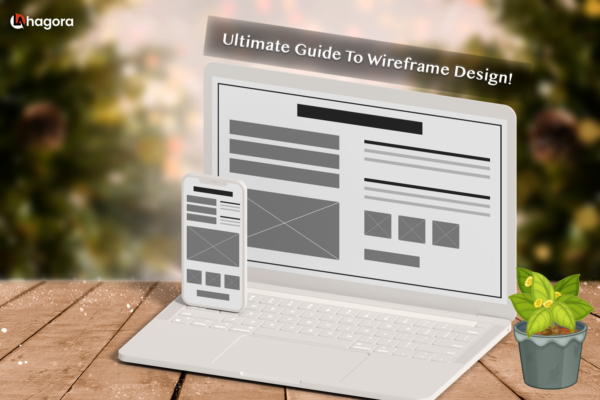
As a product designer, product developer, or UI/UX designer one must know the main differences between wireframe design, prototypes, and mockups. Each one of these elements is used for illustrations of the different design concepts, designing blueprint, layout and meet the exact needs of the clients. All these three elements of wireframe, prototype and mockup can be used for delivering a project. They all serve a unique and distinct role in different stages of the product development lifecycle. These terms can be used interchangeably, which may create further confusion. To avoid confusion it is very important to learn that what is the actual difference between all these three elements.
You must be able to choose the right one at the right time so that it can deliver high functionality that solves a real customer need. You can initiate with drafting work which helps you to design a basic structure or a layout to understand the product before sending it out for final execution of the product. These stages of designing process is called as wireframe, mockup and prototype. In the following blog, we shall mainly highlight and discuss wireframe design in detail.
Wireframe v. Prototype v. Mockup
Wireframes, prototype and mockup all three are different from each other even though they look very similar to each other. All these three serve different purposes in the designing process and helps to deliver the final or finished product.
- Wireframe: It is a blueprint or schematic design that helps in building a communication structure of your app or website to the relevant stakeholders. Wireframes are usually used as a low-fidelity point of view for communicating the basic structure or layout of the product.
- Prototype: A prototype is an early model of a product that focuses on high functionality and is an outlook of the final product that is being delivered to the clients. Prototype focuses on the product’s functionality along with it’s design.
- Mockup: A Mockup is a high-fidelity design of your app or website that demonstrates that how a finished product shall look like after it is done. Mockups determines a product’s design that how it should look to a user.
What is Wireframe?
Wireframes are basic design layout which can even be understood by a layman as well. The key or any important information related to the basic structural design of the product is displayed on a wireframe. Wireframes are the basic foundation of any design that decides that what it is built upon and is usually depicted in black and white with grey boxes. This is the most basic and low fidelity point of view for any design and often requires a brainstorming session. Wireframe can either be designed with pen and paper manually or even by using online designing tools that are available.
This wireframe can be built by anyone by using a designing tool or drawn with a simple paper and pencil on a white board. It reflects the core functionality of a concept and lacks visual representation and elements. It lacks the use of logos, colors, fonts and other aspects of the design as it is only a proposed layout or an arrangement that helps the users to understand the structure framework of the product. It lacks any visual representation or visual details of the actual product.
When Should You Use A Wireframe?
You can frame your design concept in the most minimalistic way possible as ever and accordingly you can make some really quick adjustments. When you wish to give a brief idea about your product and future design of the product to your users then this wireframe will turn out to be a very useful way for serving this same purpose. You do not have to worry about the most complex designing elements like the shading, colors or fonts etc.
Wireframes are used when any important information about the product’s design needs to be communicated. It can easily be modified when any important information needs to be added into the design. The wireframes should be quick, simple and easy to use and modified. The designers and stakeholders uses wireframes to identify business requirements that decides the scope of the product and more.
Wireframe is a structural layout or an inception of an idea of the product that needs to be built. The team gets a detailed idea about writing the code or allocation of resources that is required for building a project. It helps in making a plan and devising a goal for the project that shows that what you are trying to achieve through this plan.
Benefits of Wireframe Design
Wireframes as already discussed above it is very important as a designing tool. Though some designers might not think wireframing to be an important step in the designing process of a product rather it is seen as an extra step that does not add value to the production process as a whole. Also, there are many designers who think that wireframing is an integral step in designing any product.
- Turns basic ideas into reality
The UI wireframes can easily add value in their own way. It can easily turn our imaginary idea and bring them into reality. We often do not understand when a plan is being verbally communicated it requires a tangible wireframe that demonstrates the plan. A solid and tangible wireframe can change the way we feel about the layout and expose aspects that originally didn’t work out. - Gets the proposed plan approved
Wireframes are built with the purpose of getting it approved for the further process. It helps to understand how the people will react to the proposed plan and will deal with a bunch of boxes drawn on paper. This guides the designer further with the design plan of the product. This gives an idea to the team that whether they can move with the product further. - Establishes Communication
When a person verbally communicates his plan to the other team members or clients it requires a lot of debate and explaining of the concepts and decisions. While having a tangible design can help in establishing communication for the internal cooperation of the team. Any tangible plan on the ground makes your idea stand out.
Prerequisites For Wireframing A Design
Since a wireframe is a basic layout or structure of the product and does not require many details. This is the initial stage of a design process where the teams need to do a lot of hard work before they can actually start doing wireframing that would help them to work in a certain direction. If a designer aimlessly places different components on a canvas that would only turn out to be a disaster. Some of the very important prerequisites that need to be taken into consideration before placing materials in hand are:-
- Gathering the project requirements
Gathering or procuring important information and materials is the most important part of deciding the scope of the product and the basic things it needs to do. Gathering different types of relevant information related to project and working on the product in the long run and making it successful. It requires spending a lot of time with the client and being able to understand the product that how successful it will be in the long run. - Listing out the inventory
It is a list of everything that needs to be included in a design, which can be called a checklist that may include different components. For moving further to the next page a continue button needs to be displayed to show the user that you can move to the next page by clicking on this button. - Have your user research
Wireframing is a direction-based work or task which requires the creation of a basic framework or layout of a plan. Your users will have a greater impact on the design starting from the chosen navigation to the choice of buttons. The design can be tailor-made for the users which means you need a very good idea of who they are and what they need. - Map out Information Architecture and Basic Navigation Pattern
At this stage of the wireframe, we need to show how each component can be related to one another. Your navigation patterns do not need to be precise and concluded at this stage, rather the user will use them to get around the product. Your navigation patterns do not need to be precise and final at this stage rather it is a good idea to get around the product. The information architecture (IA) of the product manages all the design of the content as well as the navigation aspect of the product. It states the structuring of the information which is both easy to grasp and interact with. A very good organization system helps the users to understand and navigate the entire design. Most of the design teams go for a mix of hierarchical, sequential, matrix, and organic structures. - Sketch your ideas out on paper
This is the main task that involves putting up the ideas on paper and seeing them for real. It allows you to get many ideas and compare each idea with one another and allows you to choose the best option. When you draw out your ideas on paper it costs absolutely nothing and also adds immense value to an entire project. With a proper well-structured UI sketch you can easily understand moves that are required to be taken up for executing the idea or plan. You can even draw different options and choose the best option suitable for your project. After manually drawing the idea or plan on the paper you can simply move to create a digital wireframe that enables you to refine the ideas that you first drew on the paper.
Step-By-Step Guide To Wireframe Design
Wireframing is a creative process that requires information and different components to build even a simple basic structure or layout of a plan. The building of wireframes depends upon the amount of resources available and the creativity of the team depends from team to team. Some of the very vital steps for a wireframe design are :-
Step 1- Wireframing UI of each screen
An initial step of preparing a basic design includes adding each important component to the wireframe’s screens. All the UI components need to be included in the wireframe design which has the aim of reflecting the high functionality of the screens and features and not the final product itself. If you want to move from a paper drawing to a digital wireframe then you must have a good amount of information about the components and project. All the components are shown in more detail than paper drawings and also keeping the entire UI much more functional. A wireframing is usually done with a sketch style U kit, a classic web wireframing UI kit, and a mobile wireframing UI kit.
Step 2- Add the right amount of visual design
Wireframes are the initial stage of the designing process and are usually simple, quick, structured, and informative. The design teams create wireframes to put together quickly all the components and create a foundation for the design before putting it into action. Wireframes are simple with simple texts, fonts, grey boxes, and buttons which do not include colors or typography. It is a low-fidelity wireframe that depicts only the basic structure and layout.
The visual aspect of the wireframe includes the layout or structure itself. It may include a hierarchy and whitespace and include the basics of new design guidelines, navigation templates, and layouts. The wireframes are usually low fidelity and can be made a high fidelity one if required by the design team. As progress is made in the design, the visual design shall help to elevate the product.
Step 3- Decide on using real content or lorem ipsum
When using content on the wireframe design the designing team decides to use lorem ipsum as a placeholder or even use real content. using lorem ipsum removes the need for the real content or data and also speeds up the entire design process. Even though using lorem ipsum might sometimes not work out for the design team as it does not give an exact idea of the text distribution and alignment. This may also lead to problems in adjustments with the texts and measurements at the last minute. While using real information requires a lot of time as you first need to procure all the relevant and real information and data to put it in a wireframe structure that may slow down the process of designing.
Step 4- Navigation of the wireframe
Navigation of wireframes is another important factor that decides the design. It shows how all the parts together work for a single product and where the navigation works and what it should look like. The navigation must be created that is fluid and logical as possible and not rigid.
Step 5- Add the right amount of interaction
Sometimes using plain black and white as a design does not work it requires a few extra moments to create some basic interaction even to the simplest of wireframes. Proper and relevant navigation interactions are required to guide the user. A dropdown menu should, in fact, respond to users’ actions. A button needs to lead somewhere. When the time comes to validate your navigation flow, these interactions will play an important role and shall make the design look more realistic.